Most companies have information, documentation, and projects that they consistently work on with their teams which must be secure while their teams collaborate on their ideas. Also, client information and other sensitive data must be secure, thus maintaining high levels of security is critical for any company. Document security threats can include:
· Breach of security
· Data that isn't structured
· Unprotected Documentation
· Access to data that is not authorized
All of this implies that you may be putting client information, customer databases, financial information, or even projects you and your teams are working on in danger.
A lot of times companies work on documentation for their new products and they need this information secure to other company members or subcontractors which they collaborate with to complete certain aspects of a product that is not yet released to the public. Some of these products have pending patents and the need to secure them is the difference between a breach and a future release on a product.
Collaboration and trust in your organization are more crucial than ever. This is becoming a commercial requirement as more clients expect that their providers be safe. While document security may seem intimidating, there are easy actions you can take to guarantee that nothing goes wrong.
Internal document security risks are the most prevalent:
1. Prevent employees from falling prey to phishing scams.
The most serious internal danger is phishing emails. A phishing email is an email designed by a hacker who makes the email look like it is coming from a legitimate company associated with the employee's company and frequently has a link which the victim presses. In most cases, once the link is press this allows the hacker to have remote access to the employee's computer and thus they can penetrate it to get private information about the company and the future projects the company is working on trying to keep private until future release dates.
In a recent study by North American, researchers found out that:
-
“67% of clickers (13.4% of overall users) submitting their login credentials, also up substantially from 2019, when just 2% submitted their credentials.
-
The Public Sector and Transportation sectors struggled the most, posting a click rate of 28.4%.
-
The Education and Finance & Insurance sectors performed considerably better than others, with click rates of 11.3% and 14.2%, respectively.
-
Users in North America struggled the most with the phishing simulation, posting a 25.5% click rate and an 18% overall credential submission rate. This means that a little over 7 out of every 10 clickers willingly compromised their login data.
-
Users in Europe exhibited lower click and submission rates of 17% and 11%, respectively.”
This is a strategy that some nefarious competition companies use to steal product ideas from under companies' noses. Phishing emails now account for about 90%-95% of all successful assaults globally. Hackers pose as trustworthy entities, such as suppliers, coworkers, or even clients, and request sensitive data. However, if you know how to detect them, you should be safe! Make sure you check the sender's email address, not simply his or her name. Incorrect or significantly modified logos, as well as spelling errors and strange emails associated with strangely written websites, are other red flags. Verify the email with your IT staff if you're not sure to avoid compromising any important data.
Phishing emails can also be avoided if the company collaborates on writing product documentation that is password protected and secured by a platform such as Docsie. It allows our customers to create product documentation in a collaboration format while still maintaining security measures and also adds the feature of sharing online documentation that is password protected. This is far safer than emailing such information because emails can be breached.
2. Managing documentations
When access permissions to documents are provided on a need-to-have basis, product document security is at its finest. Password-protected new designs or new projects within product documents with limited access are an excellent approach to maintain a safe document environment. Electronic document management solutions such as Docsie have a lot of potentials. Docsie keeps track of documents and record any changes or other activities done to the document as well as the time and date which is digitally stamped. These trails must be constantly monitored for unusual behavior that might jeopardize product document security requirements.
This also brings up the problem of actual documents being left around the office for anyone to view. It's critical that this does not occur. Ensure that your coworkers properly delete important papers (rather than just binning them) or carefully store them if they must keep them. That is why keeping copies digitally online on a platform like Docsie is a really good alternative than having sensitive paperwork lying around in the office for social engineering hackers to stumble upon.
3. Keep an eye out for shared devices
Another source of vulnerability for documentation security is shared devices such as printers and scanners. To reduce the risk, only authorized users should have access to these systems' network applications and resources. Use your current security architecture to protect printers using a password or smartcard-based authentication, reducing the need for additional passwords. Print management software may be used to keep papers in a print queue and keep track of all document activities.
Access to physical ports (USB, flash drive) is also commonly restricted to prevent someone from stealing your private papers or infecting your company's network.
Threats to patent-pending product document security from the outside can also be mitigated.
Despite the fact that security precautions are in place, documents can be hacked. To prevent security breaches, we recommend following these best practices.
Keep your data safe.
A company's failure to use an appropriate encryption mechanism can be disastrous. It should go without saying that your company's anti-virus and spyware software is up to date.
Furthermore, limiting Internet access across the enterprise minimizes the risk of employees falling prey to external phishing sites or downloading malware that can propagate throughout the corporation. When public wi-fi is the only option, its also a good idea utilizing a business VPN like Surfshark and creating other security measure on the Wi-Fi network.
Modify the document's format
According to a 2021 Thales Data Threat Report , conducted by 451 researchers. They surveyed 2,600 executives in a range of industries and found that that 45% of US companies suffer from data breach at some point in their business life cycle. In 2019, data breach accounted for 65%. And even though from 2019 to this year the breach has been decreased, it still holds a huge problem for many businesses.
Sending documents as PDFs eliminates document format-related delays and transforms digital files into password-protected files with strong encryption and edit permission restrictions is a good way to send documentation back and forth. However, this is not practical if the documentation is product documentation that consistently needs to be altered. PDF does have security measures but using a platform such as Docsie which allows you to direct certain members of the company to manipulate and change documentations via the cloud in a secure way is much more productive. With Docsie you can set certain people to ‘Admin’, ’Editor’, or just a ‘Viewer’ of certain documentation. This will reduce levels of breach because only certain people will have access to and be able to manipulate the documentation. Docsie also allows published documentation can also be password protected so you can have certain people who have the password view the documentation. These measures imply that the user manuals, policies or product guides can't be altered by just anybody other than the document's originator, or Editor, lowering the danger of forgery. When utilizing Word/PowerPoint formats, hackers are unable to retrieve the information of the document creator.
Choose your passwords carefully.

Stated in a article written by Identity Force, in December 10th of 2020, Spotify had their passwords reset after finding a software vulnerability that exposed their users' account information. Spotify claims “may have included email address, your preferred display name, password, gender, and date of birth only to certain business partners of Spotify.”
This goes to show that even top SaaS companies have weaknesses with password penetration. This is why it is always important to never forget to maintain quality passwords! To prevent changing passwords every three months, our system administrators at Docsie advocate having a strong password policy along with MFA (Multi-Factor Authentication). It's also a good idea to remind your coworkers of some fundamental password rules:
Passwords should never be written on sticky notes and then “hidden” under your keyboards.
Here are a few key notes on making a good password:
-
Do not use the same password for several accounts and platforms.
-
The more time you have, the better! Check the strength of your password document at HowSecureismyPassword.net. -security-use-strong-password
-
It's critical to make sure that new employees go through an interesting and instructive internal training session that covers both internal and external threats. Employers frequently address this with a simple e-learning programmed or worksheet, but this is not always sufficient to ensure that staff are aware of the hazard.
Docsie helps with all facets of security with your product documentation development, collaboration, and publishing with the ability to password protect your documentation.
Here is a short video on how Docsie helps with security as well as creation password protected product documentation:
Lets start with how Docsie’s internal platform helps us to maintain security over how documents are written. As I mentioned above, here are many instances where documents related to new products need to be written and safely protected and secure. These products may not yet be patent pending but the product documentation writing process is still underway. One way Docsie helps with security in regard to this matter is by making certain that all documentation is written, send and managed only by certain parties with certain responsibilities.
Docsie allows the owner of a workspace to set up “Admins” (who can create new books and shelves) “Viewers” (who can only view a workspace and not edit or write on top of projects) “Editors” who can only edit books and “owners” who have all the power to transfers all Docsies capabilities and set members to the various positions within the Docsie project.
This is very useful because it show who is working on a given project and what they are doing with it, as well as limited those who should not be partaking in certain aspects of the project.
This ability is accessible very simple with Docsie. At the top right corner where you see three dots click on your Username:

Once you are in the Profile and Setting dashboard, then click Users and it should open the Workspace User Management dashboard:


Now within this dashboard you have the ability to invite new users, change their “Roles” to “Viewer, Editor, Admin” and delete users who are no longer working on a certain project.
Now to add another level of security. All of Docsie’s users who are working on a certain project are will be tracked through our time stamp. This is highly useful for tracking who was editing a documentation, what revisions they made, and what changes they have done. This will tell us who and when someone had interactions with a certain product documentation project. Any form of tracking is highly useful for security purposes because it shares information about who and when someone had access to certain documentation.
It is easily accessible as well. Once book is open click on the circular clock image on the top right corner:

This will reveal a drop down on the right hand side of who and when someone worked on a specific documentation:

Password protecting documentation with Docsie:
Docsie also allows us to password protect docs.
There are two ways to do so. By clicking in the three dots near your shelf or books.

This will open a settings tab, in which you need to click properties in order to access the password creation dashboard.
Note: if you click on the three dots next to your shelf then it will password protect all the books within your shelf. However if you click on the three dots and then properties within your book then it will password protect the book you have clicked properties to only!

After you have clicked properties it will open up this dashboard then click “More options”:

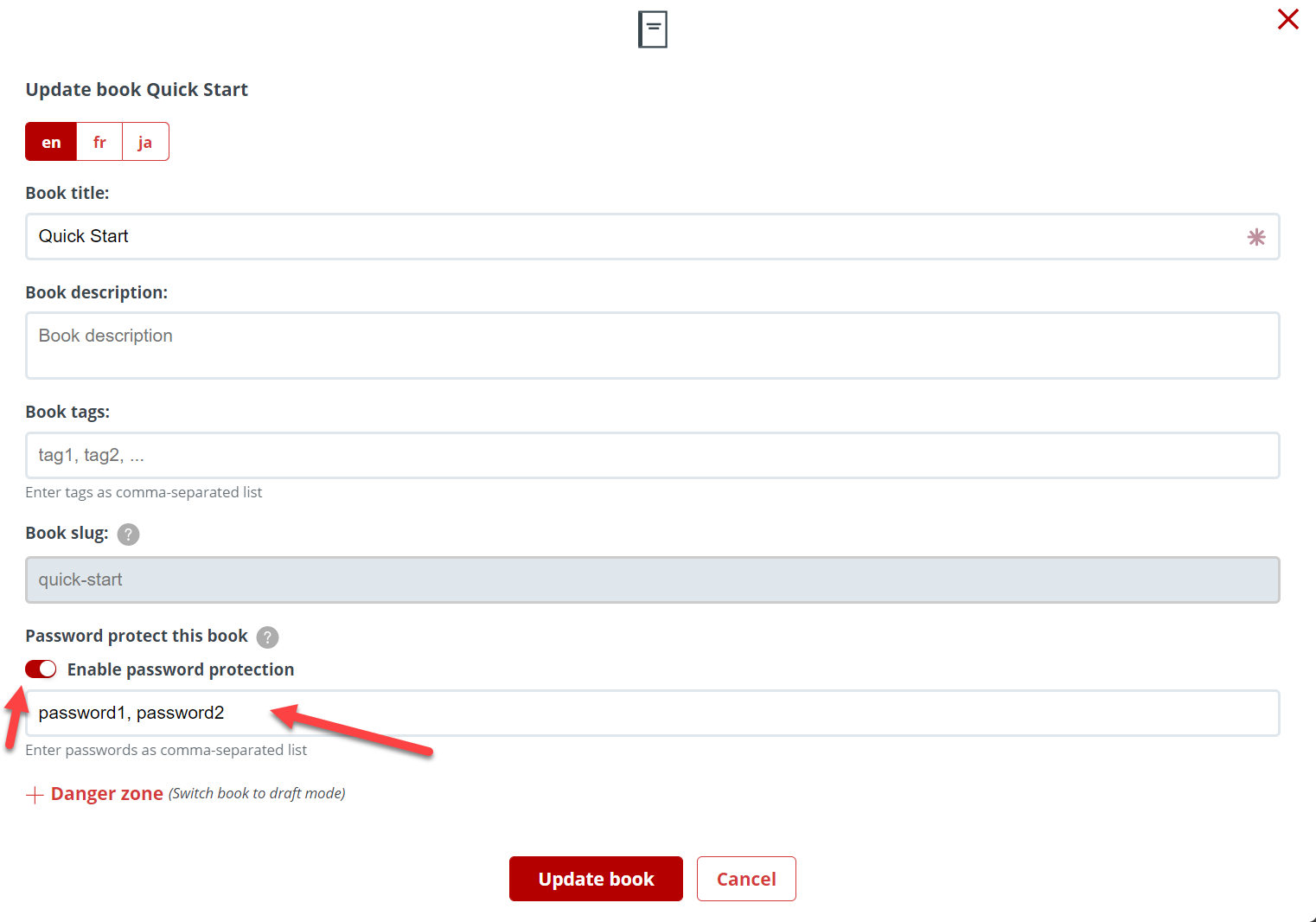
Once you have clicked more options it will open your entire password dashboard. Now you can type in your password for the book or shelf and enable the password protection. Done! Your books and/shelf will be completely password protected and only those with the password can access it.
To learn more please visit us at help.docsie.io or send us an email at hello@docsie.io


