
Numerous technology SaaS companies struggle with the process of developing and distributing product documentation (user manuals, user guides and/or tutorials) to their consumers.
Often, this occurs as a result of a lack of knowledge or process about the proper handling and production of manuals, or even regarding who is accountable for them.
As long as there is the need of tools and software exist in this world, we will require effective communication to effectively convey to others the usage, development, functioning, and architecture of these goods. If you wonder why this is, the answer is simple. It is due to the fact that technical communication skills are crucial to collect information and enable the audience to comprehend the product or technology more effectively.
While communication in the actual world is made by speech, body language and emotion expressions, in the virtual world technical communication takes place through technical product documentation!
The only aim of technical product documentation is to facilitate the user's understanding of the working dynamics and architecture of a product and technology. It's more like a "how to use" handbook for your new workers, users/customers and anybody else who has to be aware of the working methods, a thorough description of the nut and bolts of a product!
It is the product managers duty to take upon himself/herself the responsibility of developing a team to create, manage, publish and maintain polished product documentation.
I am sure every product manager has said or has heard the following in their department: "Product documentation is a component of the Product Owner's obligations"; "Each development team should document their own apps"; "the feature has been deployed, has the manual been updated?" or, much worse, "there is an error in the technical documentation."
Clearly, technical product documentation might be a bit puzzling as straightforward as it seems! While individuals attempt to solve or argue about the lines in the preceding paragraph, manuals and tutorials deteriorate, which is detrimental to your "product/company" image.
To assist anyone experiencing similar issues, here are some procedures to implement to optimize your product documentation.
What is the purpose of product documentation?

When you're talking about product documentation for a technological product or service, you're talking about the information that describes it and the data that pertains to it.
Technical documentation, or product documentation, is all about helping your audience and customers utilize, read, understand, and utilize your product. Most product documentations, of course, are produced in diverse areas including engineering, medical, information technology, and marketing.
The great technical product documentation helps your audience navigate your product and enable them to utilize it without complications.
One other consideration is that technical documentation is critical for customer assistance and contributes significantly to your company's branding and confidence. When they're most in need, users search for technical documentation. The audience uses your product to learn about the processes and deal with issues.
This means having thorough and comprehensive product documentation which is dynamic with search capabilities is very important
What are the different product documentation
This section allows you to see what kind of product documentation you need for your customers or clients.
There are many different product documentation types that meet the need of different types of use cases and user needs:
Product User documentation: This consists of user manuals, how-to guides, tutorials, FAQs, release notes, and training manuals, as well as operating procedures.
Corporate documentation: Surveys show that over 8 out of 10 companies, out of 1000 businesses surveyed use formal policies and procedural manuals.
There are many other corporate documentation which comprises of documentation referring to companies policies and procedures as stated in he research above, instructional manuals, technical practices, behavioral and ethical documentation. As well as legal documentation which could be password protected. Also companies structures, best practices, and procedures, as well as maintenance manuals
Developer Documentation: this type of documentation provides instructions for software product development, functional specifications, technical specifications, documentation, and tools to assist with developer workflow.
Now that we better understand the different types of technical and product documentation let us discuss what the first steps of a solid management of product documentation development process begins with.
Locate a head of product documentation development

A very typical issue is determining who should be in charge of the product documentation, not as someone who just updates it, but as someone who is accountable for the product's quality and success.
While some businesses believe that each product owner and/or product manager is responsible for product documentation, as well as other departments such as development and support docs may also be entrusted with the responsibility of keeping user manuals, user guides and all facets of product documentation current and effective.
The development of product documentation has many moving parts but here we will point point two of them:
-
Who understands how the product operates at all levels (this includes the product development and specifications teams as well).
-
Those who receive input from customers who go through the product documentation and listen to their difficulties, feedback and concerns about understanding the product documentation at hand.
The first part helps us create the allotted product documentation with the knowledge at hand, and this gets sent out to the customer who in return give feedback and initiate the second processes which helps to optimize the documentation.
Sometimes these two points are not perfectly in place, and this produces situations in which the product documentation never receives the necessary attention.
One approach is to designate a person to be accountable for the, product documentation, product manuals and user guides "performance." Consider a purchase order that has "Product Documentation" as his product. He is responsible for going through all of the company's teams, sketching out how each Product generates its guides and identifying the challenges associated with that process.
The intention is not for this product owner and product manager to be entirely responsible for generating and modifying manuals, but to assist individuals within each team on the with document management.
This individual should study how users interact with documents, offer ways to make updates more fluid, and gather feedback to determine how to enhance each product documentation and explainers with its intended audience.
Having someone in charge of all facets of product documentation, managing the workflow, and the different departments that are required to complete this documentation will increase productivity within the company, establish awareness and educating customers with knowledge portals about the product and over all streamline product comprehension.
Look at your product documentation as product itself.

Products exist to deliver a degree of value that meets or exceeds a customer's expectations. Based on statistics generated by D2WorldWide 73.7% rate of people rate documentation more helpful than videos, packaging or salespeople when they are looking for information on products that they are considering on purchasing.
Consider the factors that contribute to a product's attractiveness. There are several factors that can affect a product's attractiveness, but for the sake of this article, we will concentrate on three. They exceed expectations in terms of value; their usage generates satisfaction; and they are competitive.
Additionally, same concepts apply to good online product documentation. Product documents that go "beyond the anticipated value" illustrate not just how to use the specified item, but also offer solutions that the client is unaware of or does not feel are possible. It is always necessary to see how other companies initiate their product documentation in order to learn from their successes and mistakes.
It is meaningless to have a company that develops unique and high-quality software that is ahead of the competition if the developers and customers who integrate your technical product documents are unable to grasp them.
Consider that the individual reading the product documentation may be unfamiliar with the range of possible solutions offered by the product or with the market (as is commonly the case with technical SaaS products), and so they must be "educated" about those solutions and various options related to the product.
Product documents whose "usability generates satisfaction" follow a logical reading pattern suited for their target audience. It serves no use to have the most thorough manual on the globe if it is a 500-page PDF or does not include a Code example and is not dynamically created with search capabilities, and other functions. Collect feedback from the users of your product document and your support personnel. They will ascertain the major areas of stress linked with the reported data.
Competitive product documentation are those that are continually updated using the most effective information exchange techniques. They have amazing features such as built in search capabilities, translations, different versions, embedded images, videos, and much more!
Even if your integration guide is the best written of all technology businesses, it will lack the attraction without an added video, and images and codes which can be copy and pasted for ease of use for your tech savvy clients who purchase your technical SaaS products.
It is always necessary to see how other firms initiate their papers in order to learn from their successes and mistakes.
It is meaningless to have a company that develops unique and high-quality software that is ahead of the competition if the developers and customers who integrate your documents are unable to grasp them in all their entirety.
Product Documentation feedback
Effective technical product documentation enhances the end-user experience by polishing the process to understand products and diagnosing any problems with readily available written solutions. When customers trust and understand how to use your products your, they could come back to you in the future when the need arises.
New research made by SDL demonstrates that documentation's role in worldwide marketplaces is rising. The research shows that about 53% of buyers make purchases using technical literature before ever trying the product. Also, another compiled statistic from this research shows that 94% of buyers feel that having product information in one single location is helpful and useful. Because of this, each company places equal emphasis on product documentation as well as product development or testing these days.
Even if the documentation has a designated owner who manages the documentation team, they have created product documentation that has been revised and assessed for improved usability, and has been properly updated, you continue to struggle to make your users and consumers comprehend your technical products. This might arise as a result of the users/reader's inability to comprehend how your documents are being read or the queries they are truly asking. This makes one of the most challenging aspects of document composition is putting oneself in the reader's shoes. After all, whomever produces the product documentation should have a solid understanding of the product.
This expertise may cause the writer to overlook things that are not so obvious to the average user. Typically, this occurs when something that is self-evident to people creating the product is not quite clear to those purchasing and using the product.
This can happen in a variety of ways:
Writing structure or form: While this may appear to be a subjective word, even the manner in which a handbook is written can create confusion. It is critical to identify the sort of reader that reads the documentation; otherwise, words such as "Developers prefer examples over descriptive text" or "Our documentation is not clear despite the presence of examples and visuals" may occur.
Topic organized in manuals: Occasionally, businesses operating in the same market develop a standardized documentation format. If your company guides do not adhere to it, the reader may have a sense of strangeness.
Excessive use of implicit terms: When applied to a handbook, abbreviations may make little sense, even if the phrases are not acronyms. It's difficult to perceive, but some words, such as "status", "id", "credentials", and contain an implicit meaning disguised as explicit. Utilize particular designations, such as "UserID," rather than "UID."
Valid translation: translation is a huge part of global reach. A lot of times companies create poorly translated user manuals and product documentation that does not match the culture of certain nations or simply the words do not translate the same way it would in English to that particular country. Understanding these subtle nuances can bring the product documentation a long way from unreadable information to a fully comprehensive and translated product documentation.
To avoid such situations, the aim is to develop a solution that gathers and analyses user feedback and navigation patterns.
Feedback tools such as Vocally a Docsie feature is a great way to reive and evaluate navigation patters and survey how your customers are viewing your product documentation. Learn the 7 golden rules of gathering feedback here.
This information is critical to update and optimize your user guides, user manuals and product documentation to create a more seamless experience for your customers to learn about your products. Nothing is more frustrating than introducing a new product and discovering an increase in Support requests due to poor manual instructions.
How to Write Comprehensive Product Documentation
Quality product documentation is captivating, useful and powerful. I would argue that adept documentation is a necessary component of good product management. As much as product managers take a huge part in the development of products, a significant part of success is creating amazing polished product documentation that our customers can comprehend and use to further their knowledge about our products.
What is going on with most product documentation?

Many product managers are averse to drafting product documents. The product docs they are familiar with may not have traction with their customers unless more care is taken into making them appealing, easy to read and relate with.
However, a lot of times companies do not take the care needed to create and craft amazing product documentation. Poor product documentation is written for the sole purpose of being written. It employs expansive phrases filled with vaguely acceptable thoughts and poor layout to discourage viewers from interacting with the material. A poor product documentation is created to shield the author from criticism and is a complete waste of everyone's time. And their customers dislike reading it because of this reason as well.
How do we fix this and write better product documentation which our customers will enjoy reading?

Excellent product documentation is written with the intention of being read. It is succinct. Good product documentation is well-formatted and can be read and comprehended by everyone in the company or customers in three minutes. It avoids jargon and either gives or refers to business-level viewpoint. An excellent product documentation spends time outlining specific use cases which the customers can understand and apply to the enhanced use of the product. It engages the reader and draws attention to underlying issues with well crafted solutions.
The potency of a well-written product documentation
Where there are small, medium, or big businesses, well-formatted technical product documents may save a lot of time and help employees work more productively. This is generally true of most product-based businesses, who spend a large percentage of their budgets on hiring technical writers and writing technical product documentation.
If your business employs more than two individuals to create product documentation, establishing a culture of good documentation is completely worthwhile. There are many reasons why you would want your team to create, manage and publish well-crafted product documentation but for the section below we will address how effective product documentation is a low-cost approach to improve customer experience.
Effective product documentation is a low-cost approach to improve customer experience
Solid customer experience is the forefront of keeping and maintaining loyal customers. Most project managers are optimists — they get a concept, become enthusiastic, and then execute. While passion is admirable, and execution seems productive having a game plan before executing proper product documentation is vital.
The first steps after brainstorming a gameplan is initiating a design cycle and structure the product documentation content in such a way that it will be progressively easy for their customers to read.
Also, to gain feedback from their customers about their current documentation is a vital step needed in order to restructure the docs to match the customers needs. This way project managers can create, manage, maintain, publish and optimize their documentation with perception and automation. This is not a simple and miniscule task, and having amazing tools like Docsie which automates a lot of the processes for making product documentation effective is quite essential for success.
Attractive, engaging, and navigable technical documentation helps consumers learn the product in less time, which increases the likelihood that they will set up the product correctly and use it correctly.
All these strategies of creating well-polished product documentation will essentially lead to higher rated products, more favorable reviews, and more sales are all tied to one other; therefore, it goes without saying that the increased sales as a result.
How to create well-crafted product documentation
How to produce effective documentation and foster a culture where it is the standard? Writing effective documentation is challenging, and but there are many good features within Docsie that can help seed up this process of making well crafted and dynamic product documentation portals. The following is a high-level summary of how we approach the issue.

Now lets get started:
Page limitations ensure readability. Writing a decent document shouldn’t be difficult to read and mentally process. Protracted, meandering phrases are frequently indicative of a lack of clarity. If the communication cannot be properly summarized on a single page, it is an indication that the product manager should probably go back and further break down the situation.
Formatting improves the quality. A poorly structured product documentation increases the likelihood that the writer will wing it. Create a template with well-formatted sections, tables, and document headers. It's a one-time investment with high dividend potential.
Templates help you save time. It's far easier to delete a section from a template than to remember to add one. It is not patronizing; rather, it is effective and time saving. Simple sections that remind the writer to begin with the broad background and to be specific about measurements or hazardous assumptions enable more precise writing and decision hierarchy.
Comment and assign tasks There is no surer way to demotivate your staff from producing high-quality documentation than by failing to remark on them. Comments do not need to be very smart; rather, they should indicate involvement and serve as a model. While it is ideal to provide feedback digitally so that others in the company may benefit asynchronously from the conversation, a simple feature in Docsie which allows you to comment and collaborate with your team works product documentation team great!
Check out this blog to learn more about how Docsie helps with Product Documentation Collaboration
https://www.docsie.io/blog/articles/collaboration-to-create-well-polished-product-documentation/
Document types should be scalable to meet the demands of your company. As more stakeholders get involved in the product development process, communication must be divided into several documents (particularly if the one-page 'conciseness' criteria is to be met). Docsie allows for a useful and sustainable solution for growing product documentation teams.
Use Docsie as a way to speed up awesome product documentation creation
Docsie is a very handy platform that helps you with every aspect of product documentation and knowledge portal creation. It has many built in features that make creating, publishing, maintaining and managing product documentation creations projects really simple and fun! Here are just a few of many our Docsie’s features that can help you achieve these goals:
Ability to edit: Docsie allows all our users to edit product documentation after publishing by creating an alternative version which will not go live until it is active. This is awesome because product management teams can work on editing and altering product documentation and then making it live once they are ready to do so, without jumping through HTML, and CSS hoops. It will automatically render there product documentation at a switch of a nob when they are ready.

Ability to search: if your product documentation are plentily or there are a lot of features, Docsies search plugin ads a useful bonus that allows your customers to search through your documentation quickly and easily to find the information they require to speed up the process in which they are previewing and absorbing information form your product documentation.

Ability to link: Docsie makes your product documentation SEO friendly. You can back link to certain pages in your companies website or just write keywords based on your products which will be searchable online and attract new customers looking to find the same product you have in place.
Ability to have different translations: Docsies state of the art ghost translator allows our users to translate their product documentation into various languages. Also, with Docsie’s language picker features your customers can choose what language best suites them. This is highly useful for global reach and to expand companies client base, while building trust with their newly founded clients and customers overseas.
Ability to assign tasks and comment for seamless collaboration: Docsie has amazing tools for collaborating with your product documentation team. You can assign comments, set tasks and assign roles so you can better manager what tasks are accomplished by which user that is working on your product documentation project with Docsie. To learn more check out this blog here.
Feedback generation: Being able to know what your customers are thinking about your documentation is the only way to know how to optimize your product documentation to match your customers needs so that they can mo9re enjoyably comprehend your product documentations and knowledge portals To learn more about the importance of product documentation feedback please check out my blog here.
There are also many other features and capabilities that Docsie allows you and your product management team to use to craft amazing product documentation. In this article I would like to jump into plugins that each Docsie knowledge portal and product documentation can add-on to their documentations to enhance them and improve their over all usability.
Docsie plugins to make your Documentation portal dynamic!Docsie has a bunch of plugin you can use to make your documentation more appealing. In this blog I will divide it into 3 parts.

In this section we will divide the explanation of these knowledge portal plugins into three parts.
PART 1: The first part we will show what we will show what the 'Display Version Picker', 'Display Language Picker', the 'Display Section Anchors', and the 'Display Footer Navigation
PART 2: In this part we will show the 'Code Highlighting', 'Search', and the 'Share to Social Network' plugin
PART 3: In part three we will show the 'Image Preview, 'Document Metadata', and the 'Auto-highlight Section' plugin.
Before we jump into the plugins lets talk about how to access these plugins within the Docsie Platform.
First, within the workspace, we need to click onto the three dots at the top right corner and open our account:

Then within Deployments we can access the Plugins once we create a new Deployment via 'Configure a new deployment+'

Then click 'More options' which will allow you to add these plugins into your Deployed documentation via your an imbedded script or via the Docsie portal

The other option is to access Docsie's knowledge portals plugins through the 'Update deployment configuration' button below your already published documentation.

It will open this dashboard and then you can add or take away plugins as you see fit and then update the deployment.

PART 1:
Now that we know how to access the Docsie Pluggin lets jump into PART 1.
In order to see part 1 video tutorial please check out this video here:
lets start with the 'Display version Picker', and the 'Display Language Picker'

Once these two are active they will appear on the bottom left of your knowledge portal as floating tabs. They allow your customers and those reading your product documentation to view your product docs in different languages and versions.

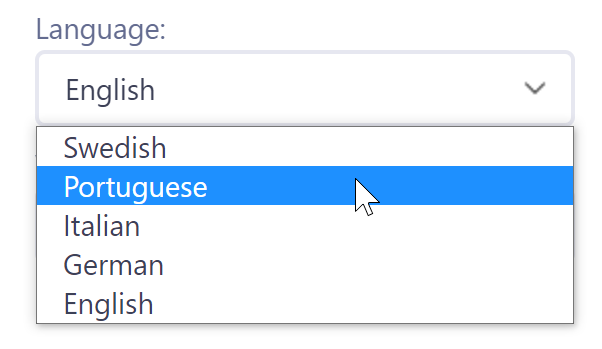
Once the user presses the Language within the language picker it will change their entire documentation that they are reading into that allotted language.
The Display Section anchor once activated allows your customer to have links next to each header which will give them links to certain sections of the documentation.


Every time these links are pressed, apart of the header will change and when your customer copies and pasts this html, it will direct the person they are sending it to, to this specific section of the documentation.
Next is 'Display Footer Navigation'

This plugin adds a navigation button at the bottom right of your documentation Book. It looks something like this.

This way your customers can more comfortably navigate through your documentation.
PART 2:
In order to see Part 2 video tutorial please check out this video here:
In this part we will show the 'Code Highlighting', 'Search', and the 'Share to Social Network' plugin
Now lets start with the 'Code Highlighting' plugin

This plugin is great for technical products which need to express various codes to their customers. This plugin allows their customers to copy and paste the allotted code so that they can use it on their editor for ease of use by adding a "Copy" button.

Now let us dive into the Search plugin.

Once activated on your Docsie's knowledge portal your customers can search through your documentation via a search navigation on the top right corner of the knowledge portal.

By them clicking on search this will prop up a sophisticated dashboard that will allow your customers to pinpoint exactly where to find certain information's within your shelve and books.

This highly speeds up the process in which your customers can find and retrieve their well needed information about your products.
Next is the Share To Social Networks plugin

This plugin allows your customers to grab highlighted sections of your written product documentation and share it within their social media.

This is great because it can increase traffic, new potential customers and over all trust of your brand.
PART 3:
In order to see part 3 video tutorial please check out this video here:
In part three we will show the 'Image Preview, 'Document Metadata', and the 'Auto-highlight Section' plugin.
Lets start with the Image Preview Plugin

Image preview allows your customers to zoom in or zoom out of an image of your product documentation in order to better view it.

Next is 'Documentation metadata'

this allows our customers to see a time stamp when the product documentation or aspects of the knowledge portal has been updated. It will be located at the top and bottom of the written documentation.

Now lets look at the 'Auto-Highlight Section Plugin

This simple plugin allows your customers to track where they are in a given documentation within the knowledge portal.

It will highlight each location they are, within the Knowledge portal so that yo8ru customers can better track what section they are, and navigate more easily through to other sections.
All these tools and more are provided to you by Docsie's platform. If you haven't try it, we suggest that you do. Click here
Also if you have any questions, please feel free to reach out to us at hello@docsie.io
