Documentation is one of the most crucial and underappreciated components of any open-source project, and it should not be taken lightly.
Generally speaking, most open source projects do not get adequate attention simply because their authors are not really interested in, are incapable of, or do not have the time to create an effective documentation environment for their API and product documentation.
Although your application may be excellent, if the documentation is inadequate, consumers will not be able to benefit from its usage.
However, even if they have no option but to utilize it for whatever reason, they will not be able to do it successfully or in the manner in which you would like them to.
Understanding how to produce excellent documentation takes a significant amount of work, as does periodically reviewing other documentation projects. But take my word for it — as someone who has created a plethora of documentation for Docsie – if you are building code that will be used by someone other than yourself, and particularly if those people are your customers, your product should be well documented, formatted and dynamically presented.
.jpg)
When it comes to tutorials, how-to’s, explanations, and references, what is the difference?
Many people mistakenly believe that the four phrases refer to the same item. They do, however, express a variety of diverse meanings. These different types of documentations are quite essential and have some key differences:
Tutorials Documentation: These types of documentation are information-based documentation oriented for training.
How-To Guides/User Guides Documentation: User guides documentations express how to solve specific problems through a series of steps in order to achieve a specific objective.
Explanation Documentation: These are article-type documentation that is designed to help the user/reader gain a deeper understanding of a product through various explanations and background context.
Reference Notes Documentation: This documentation is designed to inform the user of the description of various new feature updates and uses. This type of documentation can be very ‘raw’ in the form of developer documentation however, they can also be translated into more user-friendly release notes which can be easily understood by the end-user.
Reasons for producing high-quality documentation
Before proceeding, it is crucial to comprehend why competent documentation writing is a very important yet underappreciated need in today's society. The availability of extensive and well-written documentation is one of the most important criteria in achieving widespread adoption, particularly in open source projects where practically every action is available to the public and where such activities play a crucial role in the project's success.
Let's have a look at the most important reasons for writing effective documentation.
It allows you to create a better onboarding experience for your customers.
.jpg)
When you provide adequate documentation on your product to your customers, you will assist them by making them feel more comfortable with your product, and protected by its specific guidelines. You must do the following in order for this to occur:
-
Ensure that your product documentation is visible and easily accessible, either through in-app links or under a searchable documentation platform.
-
Ensure that they are well written and assist the customer in finding their answer quickly and easily
One piece of advice is to write your documentation just once, and it will be digested again and over again when new clients are brought aboard by your company.
As a consequence, there are fewer support inquiries.
Customers who read and understand your documentation are more likely to purchase your goods. When clients are unable to figure anything out, it may be quite aggravating, and they may begin to blame your product instead.
Some customers may instantly contact or email the support staff if they encounter a snag; but, if the documentation is attractive, easily accessible, and intelligible, they will be able to resolve their own issues without the need to consult you, which will, in turn, make them feel more empowered.
It helps you to support your own team.
.jpg)
A robust knowledge base may also be used to help your own team members. So your internal team should be informed about new features, planned roadmaps, API documentation, and everything else that is necessary to keep everyone on the same page.
Step-by-step instructions on how to write effective documentation
Writing the substance of the document and arranging this activity are two entirely distinct tasks from determining what tone to use and how to ensure that your documentation is understandable. As stated by O’Reilly, there are 8 rules of excellent documentation:
-
Create documentation that is inviting to the reader.
-
Produce thorough documentation that covers all areas of the project.
-
Produce skimmable material that is easy to understand.
-
Create documentation that demonstrates how to utilize the product via case studies.
-
Write documentation that contains repetition where it is necessary.
-
Write documentation that is up to date
-
Write documentation that is simple to contribute to
-
Write documentation that is simple to discover and understand
Those elements are mostly concerned with the content. Following that, we'll go into the "how" of structuring this information in six steps:
Make a decision on what you should record.
Take some time to consider what sort of documentation you will be producing before starting: is it a tutorial, a reference document, an instruction manual, or an explanation?
Take note that the nature of your product will have a direct impact on the sort of documentation you will be responsible for creating.
Create a framework.
Build a foundation for your documentation first. This may be something very tiny at the start, and it can comprise just a few groups, but over time, the whole platform on which you are constructing will begin to grow in size and complexity. You should review your organizational structure on a regular basis.
Keep in mind that you are the instructor, and you are ultimately accountable for how your pupils learn in your class. They will be directed by your directions; thus, the more time you spend on structure, the more successful your pupils will be in their endeavors.
Always take advantage of sound multimedia techniques.
Make sure you make use of videos, drawings, and varied styles and plug them directly into your documentation. Docsie allows embedding any of these within our platform to make this process easier.
Not only will they assist consumers in better understanding the information you express, but they will also give a fantastic Search Engine Optimization which will lead to a larger number of high-quality leads as a result of your dynamic documentation.
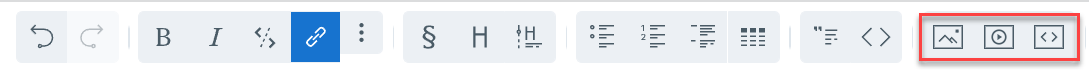
Make certain that it is searchable.
There are differences in the search capabilities of different knowledgebase platforms — some of them only offer basic search with no ability to drill down into segmentations (which is technically fine if you don't have thousands of files), while others offer query options that allow you to search not only in documents but also in usernames.
However, there is one thing that is critical: you should be utilizing a tool that allows you to search quickly. A search feature included within the app makes it simple to search for files and get a preview of them without leaving the app.
Docsie allows you to have dynamically searchable navigation for easily accessible information.

Constantly strive to improve and update
Creating and using documents is difficult because they are quickly forgotten by the individuals who generated or profited from them. Documents also face a number of challenges along their journey.
As time passes, the folder structure takes on the appearance of a cemetery, as older documentation tends to remain at a lower position on the monitor's screen.
So be sure to go back through your old documentation and make improvements, as well as encourage your colleagues to do the same from time to time. Docsie allows you to create updates through our advanced versioning system which is simple and easy to do.

Final thoughts:
.jpg)
Do you want to know more about how to write effective documentation? For software documentation professionals, there are a ton of blogs and information to be found here.
